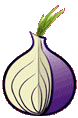..::| Basic IRC Commands for CgAn |::…
Important Notice:
When you need help, everytime you can join #help channel and ask help.
Or you can ask help with this command:
/helpserv request yourtext
Example:
/helpserv request i can register my nick
Read CgAn IRC Network Rules
/RULES
..::| You can use these acronyms instead of:
/msg chanserv=/cs
/msg nickserv=/ns
/msg botserv=/bs
/msg memoserv=/ms
..::| How can check service commands if i need help?
/msg chanserv help
/msg nickserv help
/msg botserv help
..::| How can i register my nick?
/msg nickserv register yourpassword
Example:
/msg chanserv register Blah
..::| How can i identify my nick?
P.S.: If you registered your nick, you have to identify your nick when you connect network/server.
/msg nickserv identify yourpassword
Example:
/msg nickserv identify Blah
..::| How can i vhost for my nick?
/join #vhost
!vhost example.vhost.duh
Example:
!vhost Anonymous.Is.Not.A.Club
..::| How can i see channel list?
/list
P.S.: If you use WebChat, press “status” tab on top
..::| How can i join a channel?
/join #channelname
..::| How can i see channel topic?
/topic
..::| How can i leave a channel?
/part #channelname yourparttext
Example:
/part #anonymous See You Tomorrow
..::| How can i change my nickname?
/nick newnickname
..::| How can i register a channel?
/join #channelname
/msg chanserv register #channelname
Example:
/msg chanserv register #anonymous
..::| How can i remove/delete/drop my channel?
/msg chanserv drop #channelname
Chanserv will send you notice like that to confirm: “To avoid accidental use of this command, this operation has to be confirmed. Please confirm by replying with /msg ChanServ DROP #blala Password”
You should copy and paste this part to confirm:
/msg ChanServ DROP #blala Password
..::| How can i assign/invite “channel bot” to my channel?
Check Bot List:
/msg botserv botlist
Choose one bot and assign it:
/msg botserv assign Emma
..::| How can i hide my channel from channel list?
/msg chanserv #channelname mlock +s
..::| How can i set password/key to my channel?
/msg chanserv set #channelname mlock +k ChannelPassword/Key
Example:
/msg chanserv set #Anonymous mlock +k AnonymousIsNotYourPersonalArmy
To join channel:
/join #Anonymous AnonymousIsNotYourPersonalArmy
To remove password/key:
/msg chanserv set #channelname mlock -k
..::| How can i make invite-only channel?
/msg chanserv set #channelname mlock +i
Example:
/msg chanserv set #Anonymous mlock +i
P.S.: You have to use these command to join channel
/msg chanserv invite #channelname
/join #channelname
..::| How can i add other users to my channel’s access list?
Adding voice: /msg chanserv vop #channelname add nickname
Adding halfop: /msg chanserv hop #channelname add nickname
Adding op: /msg chanserv aop #channelname add nickname
Adding sop: /msg chanserv sop #channelname add nickname
If you have channel bot in your channel, you can use “fantasy commands”:
!vop add nickname
!hop add nickname
!aop add nickname
!sop add nickname
P.S.: If you wanna remove user’s from access list use “del” instead “add”
Example:
/msg chanserv vop #anonymous del nickname
or
/msg chanserv access #anonymous del nickname
You can use flags to add a user to your channel’s access list:
Flags:
+v – Enables use of the voice/devoice commands.
+V – Enables automatic voice.
+h – Enables use of the halfop/dehalfop commands.
+H – Enables automatic halfop.
+o – Enables use of the op/deop commands.
+O – Enables automatic op.
+a – Enables use of the protect/deprotect commands.
+q – Enables use of the owner/deowner commands.
+s – Enables use of the set command.
+i – Enables use of the invite and getkey commands.
+r – Enables use of the kick, kickban, ban and unban commands.
+r – Enables use of the ban and unban commands.
+r – Enables use of the unban command.
+R – Enables use of the recover and clear commands.
+f – Enables modification of channel access lists.
+t – Enables use of the topic and topicappend commands.
+A – Enables viewing of channel access lists.
+S – Marks the user as a successor.
+F – Grants full founder access.
+b – Enables automatic kickban.
Adding voice: /msg chanserv flags #channelname nickname +AV
Adding halfop: /msg chanserv hop #channelname nickname +AHhirtv
Adding op: /msg chanserv aop #channelname nickname +AOhiortv
Adding sop: /msg chanserv sop #channelname nickname +AOafhiorstv
P.S.:
If you dont wanna let people see access list, Don’t use “A” flag
Example:
/msg chanserv flags #anonymous nickname +V
If you wanna remove all flags of a user, use “-” instead of “+”
Example:
/msg chanserv flags #anonymous nickname -AV
..::| How can i add a your as “successor” in my channel?
/msg chanserv role #channelname add nickname +successor
and/or
/msg chanserv flag #channelname nickname +S
Example:
/msg chanserv role #anonymous add Anonymous +successor
..::| How can i add an owner in my channe?
/msg chanserv flags #channelname nickname +AFORaefhioqrstv
Example:
/msg chanserv flasg #anonymous nickname +AFORaefhioqrstv
..::| How can i see access list of my channel
/msg chanserv access #channelname list
or
/msg chanserv flags #channelname
..::| How can i see channel info?
/msg chanserv info #channelname
..::| How can i kick a user?
/msg chanserv kick #channelname nickname
..::| How can i ban a user?
/msg chanserv ban #channelname nickname!*@*.*
/msg chanserv ban #channelname *!username@*.*
/msg chanserv ban #channelname *!*
/msg chanserv kickban #channelname nickname reason
..::| How can i unban a user?
Remove all bans:
/msg chanserv unban #channelname
Remove just one user ban:
/msg chanserv unban #channelname nickname!*@*.*
/msg chanserv unban #channelname *!username@*.*
/msg chanserv unban #channelname *!*
..::| How can i akick a user?
P.S.:Just SOP and Channel owner can use this command
/msg chanserv akick #channelname add nickname*!*@*.* !T time reason
Dont use like these commands:
/msg chanserv akick #channelname add nickname!*@*.* !T time reason
/msg chanserv akick #channelname add nickname !T time reason
Example:
/msg chanserv akick #channelname add Anonymous*!*@*.* !T 30d Logger
..::| How can i delete/remove akick?
Check akick list:
/msg chanserv akick #channelname list
Delete/Remove an akick:
/msg chanserv akick #channelname del nickname!*@*.*
/msg chanserv akick #channelname del *!username@*.*
/msg chanserv akick #channelname del *!*
- You can follow any responses to this entry through the .
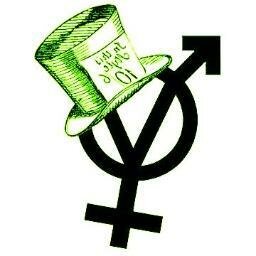 ::.. =[]= ..::
::.. =[]= ..::  ::.. =[]= ..::
::.. =[]= ..:: 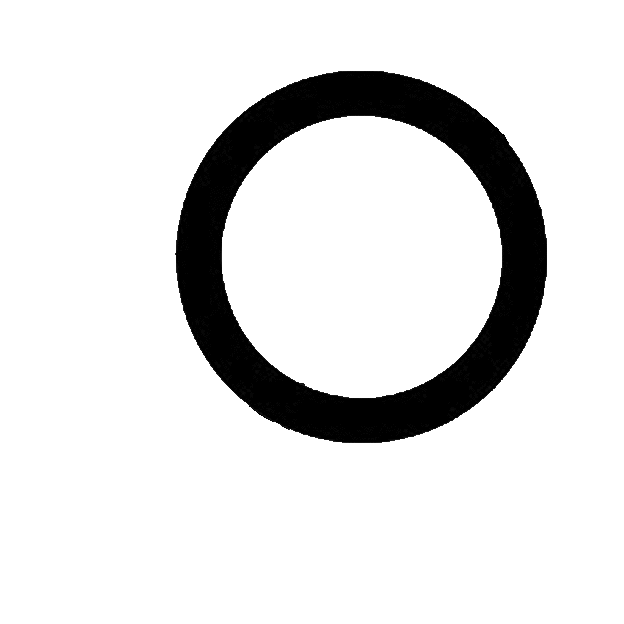 ::.. =[]= ..::
::.. =[]= ..::