By Doemela  | June 29, 2016 - 9:14 pm
| June 29, 2016 - 9:14 pm
Configuring Client SSL Certificates for ChatZilla
- ChatZilla requires that the cert you made be converted to a different format called pkcs12. You can use OpenSSL to do the conversion:
openssl pkcs12 -export -out mynick.pfx -in mynick.pem
- Click Preferences, then Advanced Options, then Encryption. This will open the ChatZilla certificate manager.
- Under “View certificates” there should be an option to import mynick.pfx.
- The next time you connect to CgAn, ChatZilla will ask whether to use your certificate for authentication. You will have to click yes. Because there are multiple servers in the chat.freenode.net DNS rotation, this confirmation will need to be done for each one.
- Once connected, you can tell NickServ to automatically identify based on your certificate fingerprint by doing:
/msg nickserv CERT ADD
If you know of any additions or corrections, or would like to contribute improvements, contact us
- You can follow any responses to this entry through the .
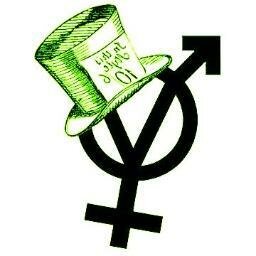 ::.. =[]= ..::
::.. =[]= ..::  ::.. =[]= ..::
::.. =[]= ..:: 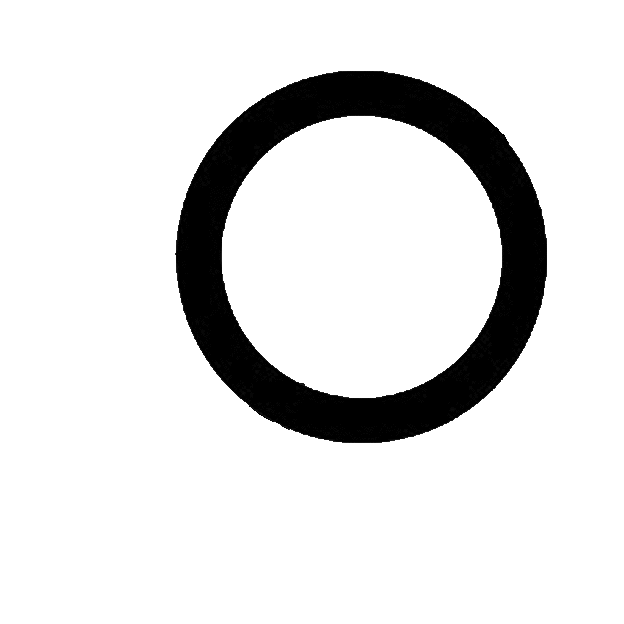 ::.. =[]= ..::
::.. =[]= ..::