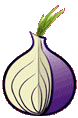To connect to Access Server from a Linux client computer, you need to follow these steps:
- Install an OpenVPN client for Linux
- Login to the Access Server’s Client Web Server and download the desired client config file (typically called “client.ovpn”
- Run the OpenVPN client with the downloaded client config file
Installing an OpenVPN client:
Usually, the easiest way to install an OpenVPN client is to use the package management system for your particular Linux distribution. Run one of the following commands (as root):
Fedora/CentOS/RedHat:
yum install openvpn
*NOTE: OpenVPN Access Server is not compatible with any version below the 2.1 OpenVPN Community/Linux client!
Ubuntu/Debian:
apt-get install openvpn
OpenVPN source code and Windows installers can be downloaded here. Recent releases (2.2 and later) are also available as Debian and RPM packages; see the OpenVPN wiki for details.
For security, it’s a good idea to check the file release signature after downloading.
The OpenVPN executable should be installed on both server and client machines, since the single executable provides both client and server functions.
Linux Notes (using RPM package)
If you are using a Linux distribution which supports RPM packages (SuSE, Fedora, Redhat, etc.), it’s best to install using this mechanism. The easiest method is to find an existing binary RPM file for your distribution. You can also build your own binary RPM file:
rpmbuild -tb openvpn-[version].tar.gz
Once you have the .rpm file, you can install it with the usual
rpm -ivh openvpn-[details].rpm
or upgrade an existing installation with
rpm -Uvh openvpn-[details].rpm
Installing OpenVPN from a binary RPM package has these dependencies:
- openssl
- lzo
- pam
Furthermore, if you are building your own binary RPM package, there are several additional dependencies:
- openssl-devel
- lzo-devel
- pam-devel
See the openvpn.spec file for additional notes on building an RPM package for Red Hat Linux 9 or building with reduced dependencies.
Linux Notes (without RPM)
If you are using Debian, Gentoo, or a non-RPM-based Linux distribution, use your distro-specific packaging mechanism such as apt-get on Debian or emerge on Gentoo.
It is also possible to install OpenVPN on Linux using the universal ./configure method. First expand the .tar.gz file:
tar xfz openvpn-[version].tar.gz
Then cd to the top-level directory and type:
./configure make make install
Once the openvpn package is fetched from the Internet and installed, run the client with the –version argument to make sure that it is version 2.1 or above:
openvpn --version
[…]
Running the OpenVPN client with the downloaded client config file:
Usually, the easiest way to install an OpenVPN client is to use the --config argument to specify the location of the downloaded client config file, (Where “client” is your username!):
openvpn --config /path/to/client.ovpn
You may need to run this command using sudo.
(Ubuntu)
If you can successfully connect from command line then try adding yourself to netdev group and uncheck “Available to all users” in vpn settings window in NetworkManager and then try connecting using NetworkManager.
You can add user to ‘netdev’ group using following command
sudo usermod -aG netdev
Caveats:
When a Linux/Unix client is used with Access Server, the Access Server is unable to alter the DNS settings on the client in question.
To check ip and maybe dns leakage VPN & DNS Leakage && This is the kind of information that all the sites you visit, as well as their advertisers and any embedded widget, can see and collect.
- You can follow any responses to this entry through the .
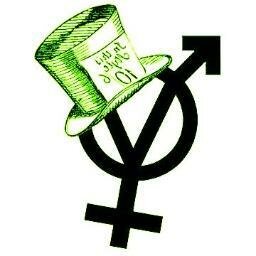 ::.. =[]= ..::
::.. =[]= ..::  ::.. =[]= ..::
::.. =[]= ..:: 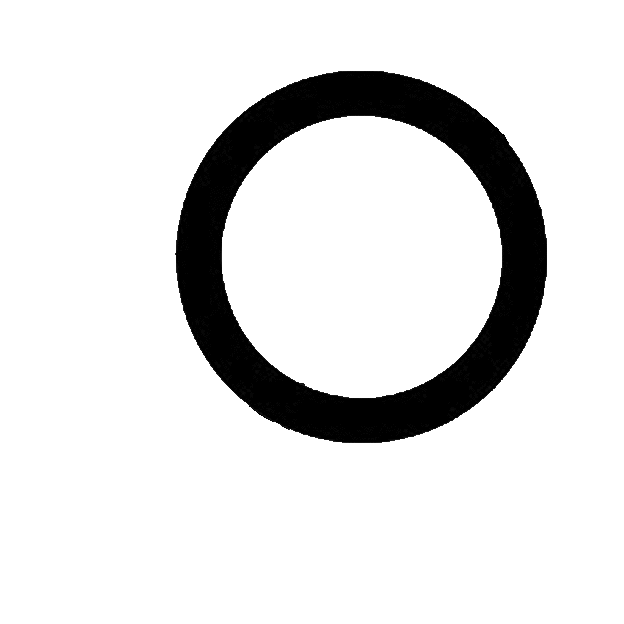 ::.. =[]= ..::
::.. =[]= ..::