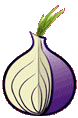First create an account at cyberguerrilla IM service, visit register at cyberguerrilla.org
When you start Tor Messenger you will get two windows on the “Accounts – Tor Messenger” select New account
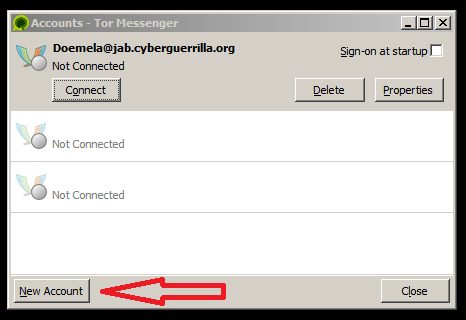
After selecting New account
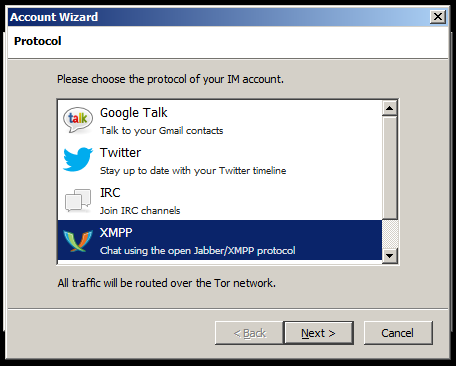
Select the XMPP protocol
Press the Next > button
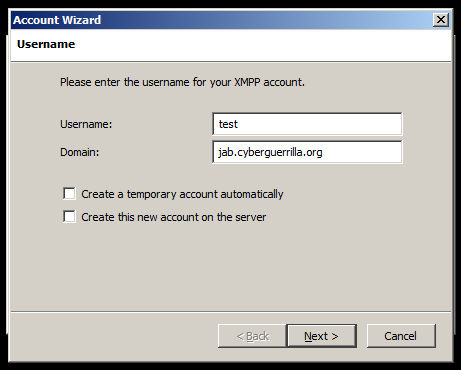
Username: same as by register at cyberguerrilla.org
Domain: fill in jab.cyberguerrilla.org
Press the Next > button
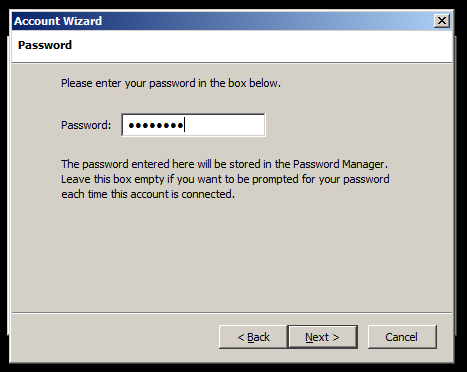
Password: same as by register at cyberguerrilla.org
Press the Next > button
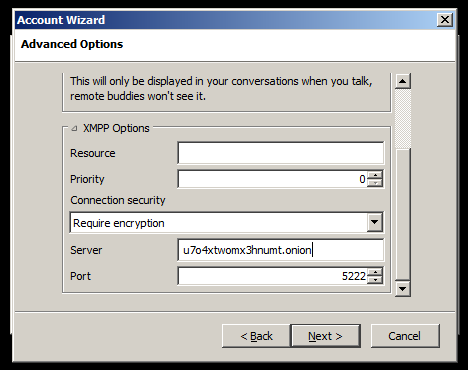
Scroll down and enter at Server u7o4xtwomx3hnumt.onion
Press the Next > button
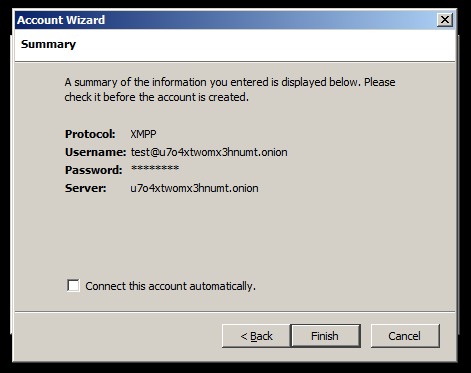
Check your filled data.
Press the Finish button if all is correct
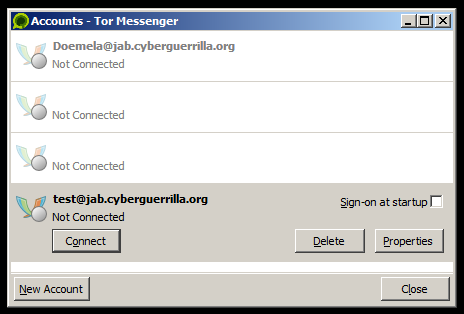
Press the Connect button
- You can follow any responses to this entry through the .
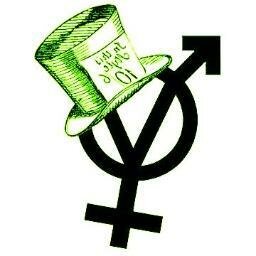 ::.. =[]= ..::
::.. =[]= ..::  ::.. =[]= ..::
::.. =[]= ..:: 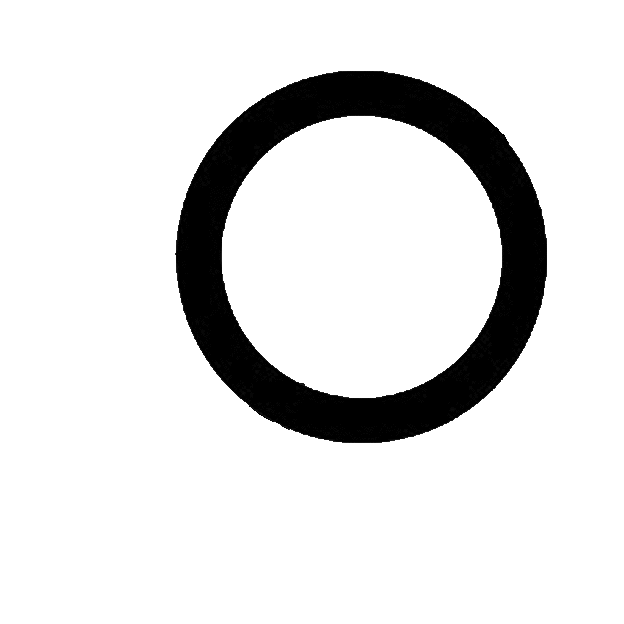 ::.. =[]= ..::
::.. =[]= ..::