By Doemela  | June 29, 2016 - 9:17 pm
| June 29, 2016 - 9:17 pm
Configuring Client SSL Certificates for Irssi
- Copy the cert you made into your ~/.irssi directory. Make sure the filesystem permissions restrict read access for the file to just you.
mv mynick.pem ~/.irssi/mynick.pem
- We will add/edit a network for cyberguerrilla. We’ll creatively call it cyberguerrilla. It’s case-sensitive, and the name doesn’t matter as long as it’s used consistently.
/network add -whois 1 -msgs 4 -kicks 1 -modes 4 cyberguerrilla
You might also add parameters for -nick, -user, and/or -realname. See /help network for details.
- In irssi, each network can support multiple servers, but we only need to add one:
/server add -auto -ssl -ssl_cert ~/.irssi/mynick.pem -network cyberguerrilla irc.cyberguerrilla.org 6697
- The next time you /connect cyberguerrilla or start irssi, you will automatically be connected to cyberguerrilla using your SSL certificate.
- After connecting with the updated configuration, /whois yournick will show:
-!- : is using a secure connection -!- : has client certificate fingerprint f1ecf46714198533cda14cccc76e5d7114be4195
(Your fingerprint will be different, of course.)
- You can tell NickServ to automatically identify based on this certificate fingerprint by doing:
/msg nickserv CERT ADD
If you know of any additions or corrections, or would like to contribute improvements, contact us
- You can follow any responses to this entry through the .
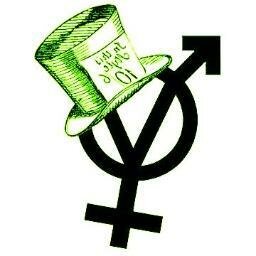 ::.. =[]= ..::
::.. =[]= ..::  ::.. =[]= ..::
::.. =[]= ..:: 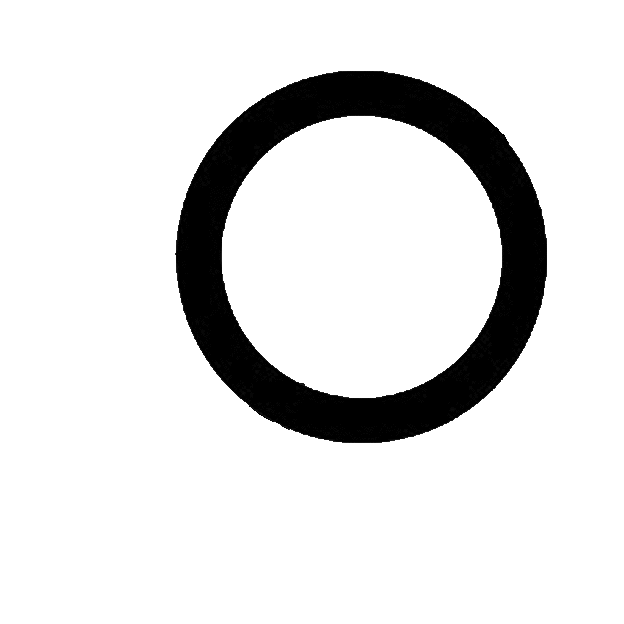 ::.. =[]= ..::
::.. =[]= ..::