By Doemela  | June 29, 2016 - 9:21 pm
| June 29, 2016 - 9:21 pm
Configuring Client SSL Certificates for mirc
- The OpenSSL DLL files libeay32.dll and ssleay32.dll will be needed get them here or here. The debug runtime, msvcr70d.dll may be needed as well, which can be obtained from Microsoft (Msvcr70d.dll is a type of DLL file associated with Microsoft Visual Studio.net developed by Microsoft for the Windows Operating System.). Put these DLLs into the mirc folder.
- Restart mirc.
- Open the mirc options configuration.
- Click to expand Connect, then click Options. There will be an SSL button; click this.
- Click the button below Private key file. Find the cert you made and select it. Do the same for the Certificate chain file.
- When connecting toCgAn, prepend a plus sign to the port number to indicate SSL, e.g. /server irc.cyberguerrilla.org +6697.
- Once connected, you can tell NickServ to automatically identify based on your certificate fingerprint by doing:
/msg nickserv CERT ADD
If you know of any additions or corrections, or would like to contribute improvements, contact us
- You can follow any responses to this entry through the .
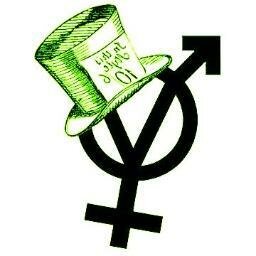 ::.. =[]= ..::
::.. =[]= ..::  ::.. =[]= ..::
::.. =[]= ..:: 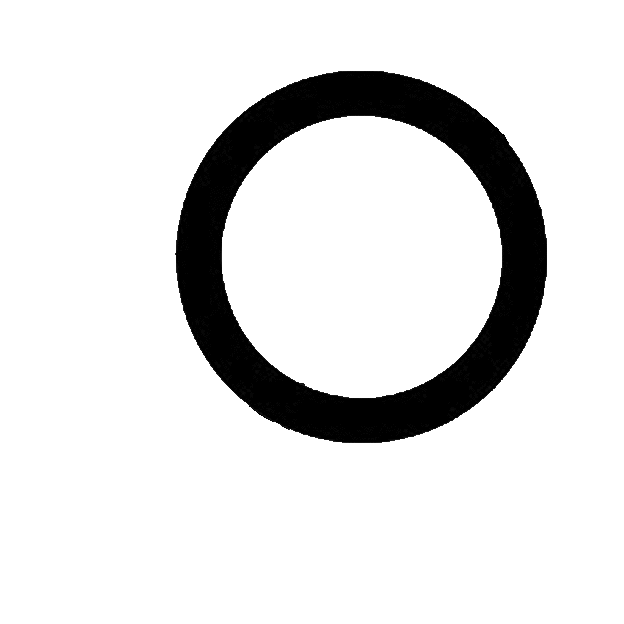 ::.. =[]= ..::
::.. =[]= ..::
