Tag Archive
Adium Atheme services fantasy cmds Basic IRC Commands CertFP Certificates CgAn Connection Cyberguerrilla Cygwin Etherpad Hosting I2P IM IRC IRC Client setup Jabber Jabber client setup Linux Mac OnionBalance OpenVPN OTR Paste Pidgin Pidgin Client setup Private Quassel Repression Secure SSL Tor TorMail VPN wEbchAt Windows XChat XMPPCertFP allows clients connected via SSL with a client SSL certificate to authenticate to services using the SHA1 fingerprint of their client SSL certificate. One must have registered with services. If you do not already have an SSL certificate, you will need to create one. Please follow these steps to set up your nick and Read more »
This will help you connect to our IRC network using various clients, anonymizers and methods. Addresses shown here might be outdated read through this entire document. Everything is explained in detail and if you follow these instructions you won’t have any problems connecting to our IRC. If you still need help you can join the Read more »
Configuring your client and connecting over Tor In order to connect to our IRC using Tor you will have to configure a few things. Notice: Tor uses two different ports: 9050 and 9150 . If you will not be able to connect with 9050, you can try with 9150 First thing is to set up Read more »
You need to have already i2p running, if it’s not the case, check https://archive.cyberguerrilla.org/a/2011/?p=1748 Now we need to create a tunnel to go on the IRC through i2p, so go on this page http://127.0.0.1:7657/i2ptunnel/ and create a tunnel for IRC (“New client tunnel:” at bottom of page). New client tunnel: Choice IRC Name:(N): Give it Read more »
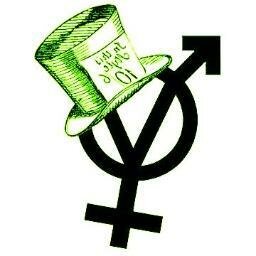 ::.. =[]= ..::
::.. =[]= ..::  ::.. =[]= ..::
::.. =[]= ..:: 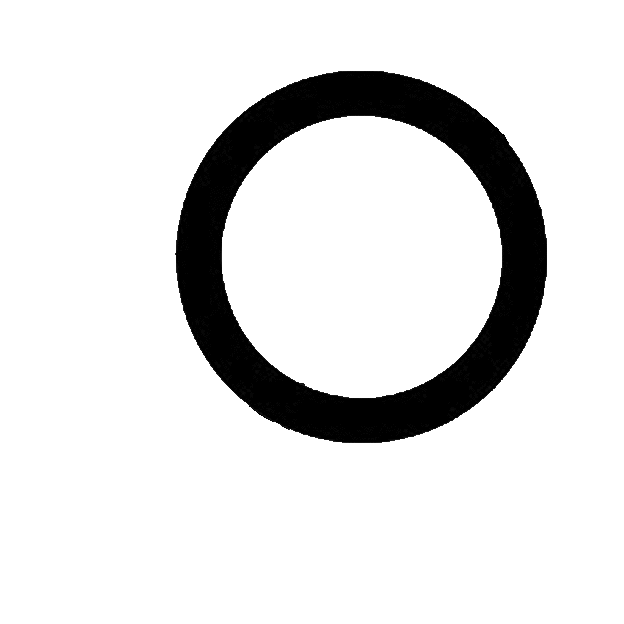 ::.. =[]= ..::
::.. =[]= ..::