Background Data on Android: Limiters, Exceptions, and SchedulesWhen you’re developing for Android, you need to pay close attention to how your app manages background data. Android’s system enforces limits on background tasks to protect both battery life and performance, but there are ways for your app to handle essential updates and processes efficiently. You’ll find that some tasks need special scheduling or permissions, and not every background operation gets treated equally. So, how do you ensure your app runs smoothly without stepping over these boundaries? Understanding Background Data and App ActivityEven when an app isn't in active use, Android systems permit them to update and exchange information via background data. This means that the operational scope of apps extends beyond direct user interaction, allowing them to perform tasks such as syncing messages or checking for updates in the background. To mitigate unnecessary background data consumption, Android has implemented restrictions aimed at enhancing battery life and overall system performance. Technological solutions like JobScheduler and WorkManager are provided for developers to efficiently manage these background tasks. Additionally, the App Standby feature categorizes applications based on their usage frequency, restricting background access for those that are seldom used. This organizational structure ultimately leads to an improved user experience while reducing the impact of intensive background operations on device resources. Key Restrictions on Background ServicesWhile background data enables Android applications to remain updated and responsive, certain limitations are in place to conserve battery life and maintain device performance. Android 8.0 introduced significant restrictions on background services, specifically ensuring that they'll be terminated if they run for an extended period. Instead of relying on persistent background services, developers are encouraged to utilize JobScheduler for managing scheduled background tasks, which can enhance execution efficiency while minimizing battery consumption. Foreground services are designed to operate with higher priority, although they may not always be suitable for every task. Moreover, features such as Doze mode and App Standby impose additional constraints on background operations during periods of inactivity, further contributing to battery longevity. Additionally, since the update to Android 8.0, implicit broadcasts can no longer be declared in the app manifest, necessitating the use of runtime registration to comply with the most current background processing restrictions. Role of Foreground Services and NotificationsIn Android operating systems, foreground services play a crucial role in managing user-visible tasks such as playing music, tracking location, or syncing data. When an app initiates a foreground service using the startForegroundService() method, it's required to present an ongoing notification. This design mandates user awareness, allowing users to monitor the app's activities and recognize how it utilizes system resources. The transparency afforded by these persistent notifications ensures that users remain informed about ongoing tasks. Furthermore, foreground services include mechanisms to limit the operations that apps can perform in the background. This restriction helps prevent excessive resource consumption by applications that may otherwise operate without user knowledge. Broadcast Receiver Adjustments and Their ImpactSince Android 8.0 (Oreo), broadcast receivers have undergone significant changes aimed at improving background activity management. One of the most notable adjustments is the restriction on registering implicit broadcasts in the app manifest. Developers are now required to use Context.registerReceiver() at runtime for these broadcasts, which encourages more efficient use of system resources and helps reduce unnecessary background processing. Explicit broadcasts, on the other hand, can still be declared in the manifest. However, developers must ensure compliance with the new guidelines to maintain reliable app performance. These changes impact how apps handle background tasks, as they limit the ability to register broadcast receivers dynamically. Failing to adapt to these changes can lead to service interruptions and diminish app functionality. To mitigate the issues brought about by these restrictions, developers are encouraged to use JobScheduler or WorkManager for tasks that were previously triggered by implicit broadcasts. These alternatives offer a more robust and efficient way to manage background work while adhering to the new system limitations. Therefore, it's essential for developers to carefully refactor their broadcast receivers to comply with the updated protocols and to ensure optimal background activity for their apps. Scheduling Background Work With Jobscheduler and WorkmanagerAndroid has shifted towards utilizing JobScheduler and WorkManager for scheduling background tasks, moving away from reliance on broadcast receivers. This transition aims to enhance reliability in light of stricter system limitations introduced in recent Android versions. JobScheduler allows developers to optimize the execution of background tasks by batching scheduled operations, which can enhance battery performance. It supports various task requirements, such as waiting for network connectivity or considering device idle status, enabling task execution even when the app isn't active. WorkManager builds upon these capabilities by providing backward compatibility and effectively managing varying conditions. It's particularly useful for recurring tasks that need to be executed across different Android versions. WorkManager automatically adjusts task execution based on defined constraints and available system resources, aiming to maximize efficiency without requiring manual management from developers. Managing Background Location and Network LimitationsAs of Android 8.0 and higher, managing background operations, particularly for location and network tasks, is governed by stricter regulations aimed at enhancing battery efficiency and overall app performance. Background location access has seen notable restrictions, necessitating a shift from traditional background services to foreground services for continuous location tracking. Alternatively, developers can utilize JobScheduler to schedule background tasks efficiently. Furthermore, network operations are impacted by limitations on broadcasts, such as the restriction of CONNECTIVITY_ACTION. This has led to a requirement for runtime registration of broadcast receivers instead of relying solely on manifest declarations. The WorkManager framework has emerged as a valuable tool in addressing these constraints, offering a consistent method for executing background and network tasks even under stringent device conditions, such as Doze mode or when the device is idle. Understanding and adapting to these changes is crucial for developers aiming to maintain optimal functionality in their applications while complying with Android's evolving guidelines on background operations. User-Initiated Restrictions and App BehaviorAndroid features integrated systems designed to manage background app activities effectively. Users have the option to impose additional restrictions on applications that may use excessive system resources. By implementing these user-initiated restrictions, it's possible to limit a background app's functionality, such as reducing its ability to run processes in the background, access the internet, or send notifications. These adjustments can significantly influence app performance and contribute to lower battery consumption, which is especially relevant for devices operating on Android 8.0 and later versions. While manufacturers may have varying approaches to enforce these restrictions, users can generally restrict background data access through the device’s settings. Developers often utilize tools like WorkManager to help their applications maintain necessary functionality, even when subjected to these restrictions. This combination of user control and developer adaptability is crucial for optimizing overall device performance. Testing and Optimizing Apps for System RestrictionsDevelopers need to thoroughly test and optimize their applications to operate effectively within the constraints imposed by Android’s system restrictions. Initially, it's essential to evaluate how the application behaves in background execution scenarios. This can be achieved using ADB tools to simulate conditions such as low memory and restricted background processes. Testing should also encompass the app's performance and battery consumption, particularly when operating in states like Doze mode and App Standby, to ensure that essential functions remain operational. The use of WorkManager is advisable for scheduling background tasks, as it aligns with Android’s limitations and enhances task reliability. Incorporating automated testing frameworks can be beneficial for assessing app responsiveness and stability when network connectivity or data access is limited. Continuous optimization is necessary to maintain efficiency, particularly in light of Android’s power management strategies, to ensure that user experience remains consistent even under challenging conditions. ConclusionWhen you develop for Android, understanding background data restrictions is crucial. You’ll need to navigate Doze mode, App Standby, and use tools like JobScheduler or WorkManager to ensure your app runs smoothly without draining resources. Foreground services and proper notification management keep users informed, while smart scheduling and optimization help your app adapt to both system and user-imposed limits. By respecting these boundaries, you'll build efficient apps that deliver a seamless user experience. |
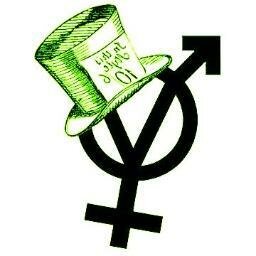 ::.. =[]= ..::
::.. =[]= ..::  ::.. =[]= ..::
::.. =[]= ..:: 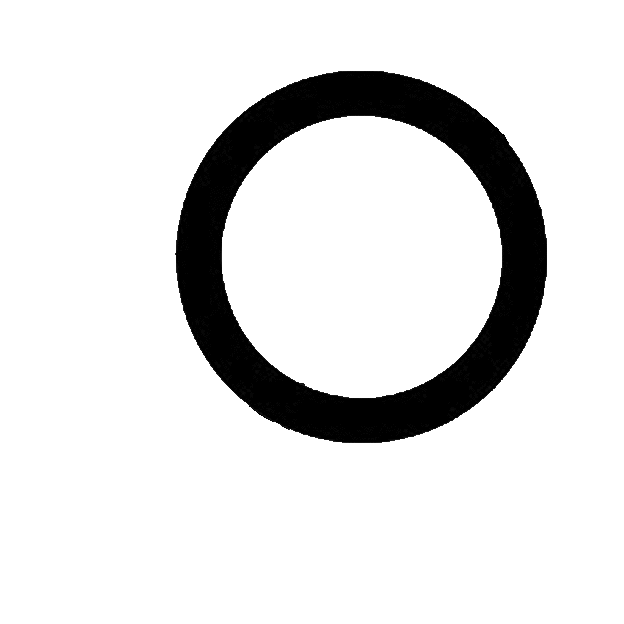 ::.. =[]= ..::
::.. =[]= ..::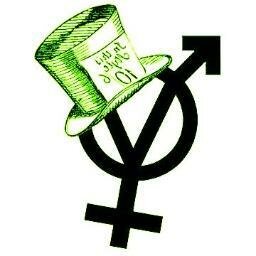 ::.. =[]= ..::
::.. =[]= ..::  ::.. =[]= ..::
::.. =[]= ..:: 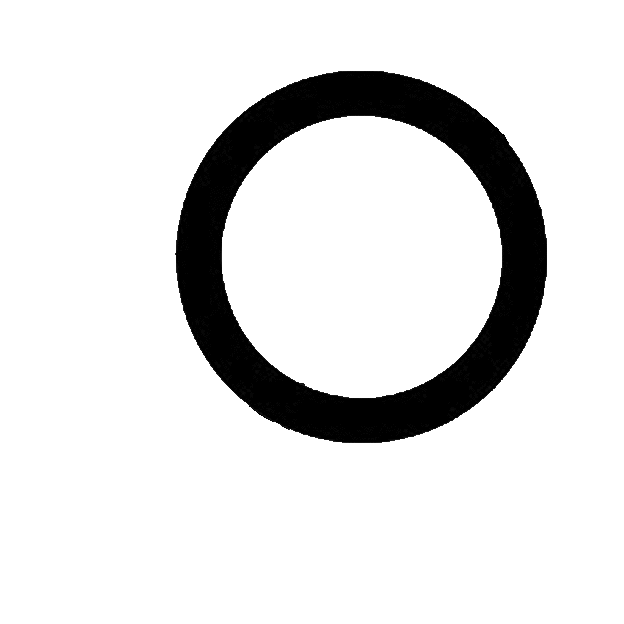 ::.. =[]= ..::
::.. =[]= ..::