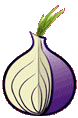Pidgin is the most popular instant message client for GNU/Linux, Windows, and Mac. You can download Pidgin from pidgin.im/download. For Mac, check out Adium, the native build of pidgin for Mac.
When you start pidgin, hit Ctrl+A –>> the Add… button to add an account.
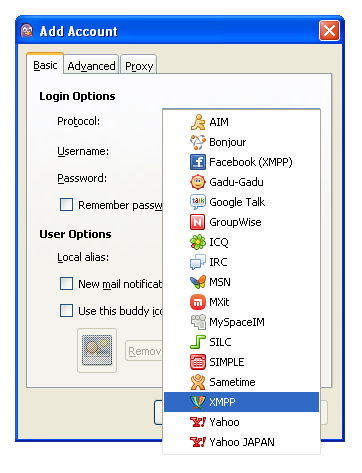
Select Protocol: XMPP
- Under Basic tab, set these values:

Username: your CgAn username
Domain: jab.cyberguerrilla.org
Password: your CgAn Passwords - Under Advanced tab, set these values:
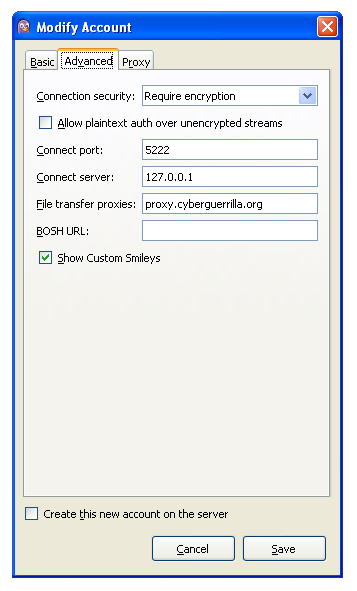
Connection Security: Require encryption
Connect Port: 5222
Connect Server: 127.0.0.1
File Transfer Proxies: proxy.cyberguerrilla.org - Under Proxy tab, check these values:
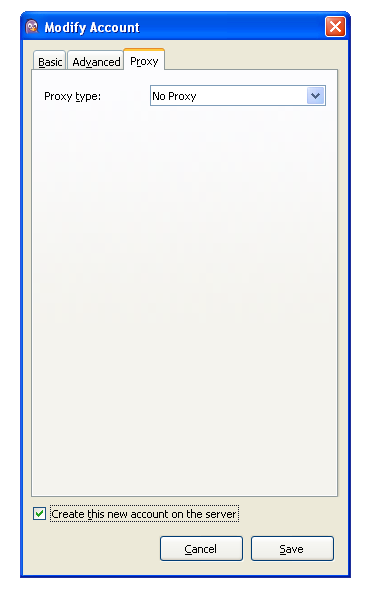
Set the proxy type to be No Proxy
If u select: “Create this new account on the server” it will register a account for you after you push Add button.
You need to have already i2p running, if it’s not the case, check https://www.cyberguerrilla.org/a/2011/?p=1748
You can’t connect to jabber.cgan.i2p right now because you have to set up the tunnel first.
jabber.cgan.i2p You may be able to add it to your addressbook here.
Setup tunnel
Create a new tunnel with I2P tunnel manager http://localhost:7657/i2ptunnelmgr
- Name : Cyberguerrilla XMPP
- Description : Cyberguerrilla XMPP client tunnel
- Access Point : Port: 5222
- Reachable by: 127.0.0.1
- Tunnel Destination: jabber.cgan.i2p
- Shared clients: No (leave blank)
- Autostart: yes
- Profile: Select” Interactive Connection” from drop down menu.
- Delay Connect: No (leave blank)
Scroll down and save.
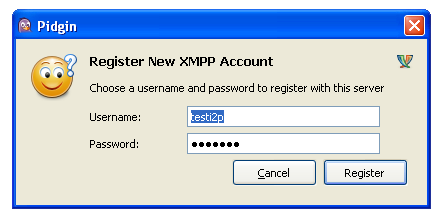
|
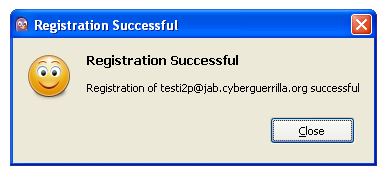
|
Using OTR
See the Off the Record tutorial for details on using end-to-end encryption with Pidgin.
- You can follow any responses to this entry through the .
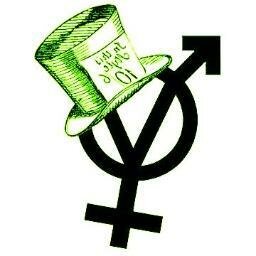 ::.. =[]= ..::
::.. =[]= ..::  ::.. =[]= ..::
::.. =[]= ..:: 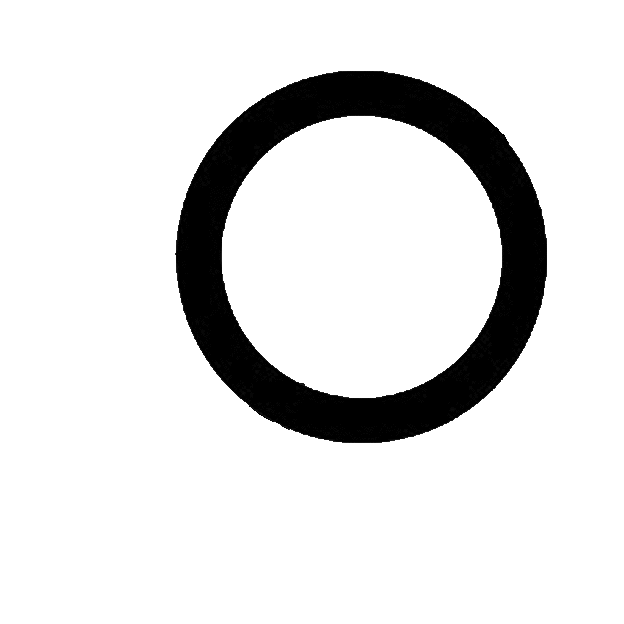 ::.. =[]= ..::
::.. =[]= ..::