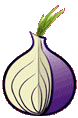HALFOP|DEHALFOP
These commands perform status mode changes on a channel.
If you perform an operation on another user, they will be notified that you did it.
If the last parameter is omitted the action is performed on the person requesting the command.
Syntax: HALFOP|DEHALFOP [nickname]
Examples:
!HALFOP
INFO
INFO displays channel information such as registration time, flags, and other details.
Syntax: INFO < #channel>
Examples:
INFO #foo
INVITE
INVITE requests services to invite you to the specified channel. This is useful if you use the +i channel mode.
Syntax: INVITE < #channel>
Examples:
!INVITE #foo
KICK
The KICK command allows for the removal of a user from a channel. The user can immediately rejoin.
Your nick will be added to the kick reason.
Syntax: KICK [reason]
Examples:
!KICK abuser
!KICK abuser please stop
KICKBAN
The KICKBAN command allows for the removal of a user from a channel while placing a ban on the user.
Any matching ban exceptions will be removed.
Syntax: KICKBAN [reason]
Examples:
!KICKBAN abuser
!KICKBAN abuser go away
OP|DEOP|VOICE|DEVOICE
These commands perform status mode changes on a channel.
If you perform an operation on another user, they will be notified that you did it.
If the last parameter is omitted the action is performed on the person requesting the command.
Syntax: OP|DEOP [nickname]
Syntax: VOICE|DEVOICE [nickname]
Examples:
!OP bar
!OP
!DEOP
!DEVOICE
OWNER|DEOWNER
These commands perform status mode changes on a channel.
If you perform an operation on another user, they will be notified that you did it.
If the last parameter is omitted the action is performed on the person requesting the command.
Syntax: OWNER|DEOWNER [nickname]
Examples:
!OWNER
PROTECT|DEPROTECT
These commands perform status mode changes on a channel.
If you perform an operation on another user, they will be notified that you did it.
If the last parameter is omitted the action is performed on the person requesting the command.
Syntax: PROTECT|DEPROTECT [nickname]
Examples:
!PROTECT
QUIET
The QUIET command allows you to mute a user or hostmask in a channel. Affected users will be notified that you did it.
Syntax: QUIET
Examples:
!QUIET #chat AfterDeath
!QUIET #chat *!*@*.ipt.aol.com
RECOVER
RECOVER allows you to regain control of your channel in the event of a takeover.
More precisely, everyone will be deopped, limit and key will be cleared, all bans matching you are removed, a ban exception matching you is added (in case of bans Atheme can’t see), the channel is set invite-only and moderated and you are invited.
If you are on channel, you will be opped and no ban exception will be added.
Syntax: RECOVER < #channel>
Example:
!RECOVER #foo
REGISTER
REGISTER allows you to register a channel so that you have better control. Registration allows you to maintain a channel access list and other functions that are normally provided by IRC bots.
Syntax: REGISTER < #channel>
Examples:
!REGISTER #atheme
SET EMAIL
SET EMAIL allows you to change or set the email address associated with a channel. This is shown to all users in INFO.
Syntax: SET < #channel> EMAIL
Using the command in this way results in an email address being associated with the channel.
Example:
!SET #chat EMAIL
SET ENTRYMSG
SET ENTRYMSG allows you to change or set a message sent to all users joining the channel.
Syntax: SET < #channel> ENTRYMSG [message]
Example:
!SET #support ENTRYMSG Welcome to #support. Please do not paste more than 5 lines.
SET FANTASY
SET FANTASY allows you to enable or disable ChanServ fantasy commands (!op, !deop, etc.) on your channel.
GUARD must be enabled as well for fantasy commands to work.
Syntax: SET < #channel> FANTASY ON|OFF
Example:
!SET #chatspike FANTASY OFF
SET FOUNDER
SET FOUNDER allows you to set a new founder of the channel. The new founder has to execute the same command to confirm the transfer.
Syntax: SET < #channel> FOUNDER
If the new founder has not yet confirmed the transfer, you can cancel it by specifying your own nick as the new founder.
Syntax: SET < #channel> FOUNDER
Example:
!SET #foo FOUNDER bar
SET GUARD
SET GUARD allows you to have ChanServ join your channel.
Syntax: SET < #channel> GUARD ON|OFF
Example:
!SET #atheme GUARD ON
SET KEEPTOPIC
SET KEEPTOPIC enables restoration of the old topic after the channel has become empty. In some cases, it may revert topic changes after netsplits or services outages, so it is not recommended to turn this on if your channel tends to never empty.
Syntax: SET < #channel> KEEPTOPIC ON|OFF
Example:
!SET #foo KEEPTOPIC ON
SET MLOCK
MLOCK (or “mode lock”) allows you to enforce a set of modes on a channel. This can prevent abuse in cases such as +kl. It can also make it harder to fight evil bots, be careful. Locked modes can be seen by anyone recreating the channel (this includes keys).
Syntax: SET < #channel> MLOCK [modes]
Examples: (some may use modes your ircd does not support)
!SET #foo MLOCK +nt-lk
!SET #foo MLOCK +inst-kl
!SET #c MLOCK +ntk c
!SET #foo MLOCK +ntcjf-kl 2:30 #overflow
!SET #overflow MLOCK +mntF-kljf
!SET #foo1 MLOCK +ntlL 40 #foo2
SET NOSYNC
SET NOSYNC allows channel staff to disable automatic syncing of channel status when it is changed.
Syntax: SET < #channel> NOSYNC ON|OFF
Example:
!SET #foo NOSYNC ON
SET PRIVATE
SET PRIVATE hides various information about the channel from other users.
Syntax: SET < #channel> PRIVATE ON|OFF
Example:
!SET #foo PRIVATE ON
SET PROPERTY
SET PROPERTY manipulates metadata associated with a channel.
To delete a metadata entry, specify the name and leave the value blank.
Syntax: SET < #channel> PROPERTY [value]
Example:
!SET #atheme PROPERTY URL https://cyberguerrilla.org
!SET #meat PROPERTY VEGETABLES
SET RESTRICTED
SET RESTRICTED designates a channel as restricted access. Users who are not on the access list of the channel, or who do not have the chan:joinstaffonly privilege will be kicked and banned from the channel upon join, removing any ban exceptions matching them first. If the channel is set +i, no ban will be set and invite exceptions will be removed.
Syntax: SET < #channel> RESTRICTED ON|OFF
Example:
!SET #snoop RESTRICTED ON
SET SECURE
SET SECURE prevents anyone that’s not on the channel’s access lists from gaining operator or halfop status on the channel. This is useful if you’re paranoid.
Syntax: SET < #channel> SECURE ON|OFF
Example:
!SET SECURE ON
SET TOPICLOCK
SET TOPICLOCK causes ChanServ to revert topic changes by users without the +t flag. Topic changes during netsplits or services outages will always be reverted.
TOPICLOCK requires KEEPTOPIC and will automatically enable it; disabling KEEPTOPIC will disable TOPICLOCK also.
Syntax: SET < #channel> TOPICLOCK ON|OFF
Example:
!SET TOPICLOCK ON
SET URL
SET URL allows you to change or set the URL associated with a channel. This is shown to all users joining the channel.
Syntax: SET < #channel> URL [url]
Example:
!SET URL https://cyberguerrilla.org
SET VERBOSE
SET VERBOSE ON sends a notice to the channel when someone makes changes to the access lists.
SET VERBOSE OPS sends a notice to the channel operators when someone makes changes to the access lists.
Fantasy commands are always executed as if SET VERBOSE ON is in effect.
Syntax: SET < #channel> VERBOSE ON|OPS|OFF
Example:
!SET VERBOSE ON
STATUS
STATUS returns information about your current state. It will show information about your nickname, IRC operator, and SRA status.
If the a channel parameter is specified, your access to the given channel is returned.
Syntax: STATUS [#channel]
Example:
!status
SYNC
The SYNC command will force all channel statuses to flags, giving and taking away ops, voice and so on where necessary. You must have the channel flag +R to run this command.
Syntax: SYNC < #channel>
Examples:
!sync
TAXONOMY
The taxonomy command lists metadata information associated with registered channels.
Examples:
!taxonomy
TEMPLATE
The TEMPLATE command allows definition of sets of flags, simplifying the use of the FLAGS command.
Without arguments, network wide templates are shown. These include at least SOP/AOP/HOP/VOP. These include at least SOP/AOP/VOP.
Syntax: TEMPLATE
When given only the channel argument, a listing of templates for the channel will be displayed.
Syntax: TEMPLATE < #channel>
Otherwise, a template is modified. A modification may be specified by a template name (copies the template) or a flags change (starts with + or -, optionally preceded by an !). Templates cannot be the empty set (making a template empty deletes it).
If the ! form is used, all access entries which exactly match the template are changed accordingly. This is not supported if the template includes or included founder access (+F).
There is a limit on the length of all templates on a channel.
If you are not a founder, similar restrictions apply as in FLAGS.
Syntax: TEMPLATE < #channel> [template oldtemplate]
Syntax: TEMPLATE < #channel> [template flag_changes]
Syntax: TEMPLATE < #channel> [template !flag_changes]
Examples:
!TEMPLATE #foo
!TEMPLATE #foo user VOP
!TEMPLATE #foo user !+A
!TEMPLATE #foo co-founder +*-OH
!TEMPLATE #foo op -*+vVhoti
!TEMPLATE #foo co-founder +*-O
!TEMPLATE #foo op -*+vVoti
!TEMPLATE #foo obsoletetemplate -*
TOPIC
The TOPIC command allows for the changing of a topic on a channel.
Syntax: TOPIC < #channel>
Examples:
!topic
TOPICAPPEND
The TOPICAPPEND command allows for the addition to a topic on a channel.
Syntax: TOPICAPPEND < #channel>
Examples:
!topicappend
TOPICPREPEND
The TOPICPREPEND command allows for the addition to a topic on a channel.
Syntax: TOPICPREPEND < #channel>
Examples:
! !TOPICPREPEND
UNBAN
The UNBAN command allows you to remove all bans matching you from a channel.
Syntax: UNBAN < #channel>
Examples:
!unban [nickname|hostmask]
UNQUIET
The UNQUIET command allows you to unmute a user or hostmask in a channel. If no nickname or hostmask is specified, you are unquieted.
Affected users will be notified that you did it.
Syntax: UNQUIET < #channel> [nickname|hostmask]
Examples:
!unquiet [nickname|hostmask]
WHY
The WHY command shows the access entries an online user matches.
Syntax: WHY < #channel> [nickname]
Examples:
!why [nickname]
xOP
The xOP commands allow you to maintain channel access lists. Channel access lists can contain registered accounts or hostmasks (nick!user).
The exact meanings of the access levels may differ per network, use /msg ChanServ TEMPLATE to check. As a hint, VOP stands for VOice People, HOP stands for HalfOP, AOP stands for AutoOP, SOP stands for SuperOP. a hint, VOP stands for VOice People, AOP stands for AutoOP, SOP stands for SuperOP.
Not all channel access entries can be edited with these commands, see the FLAGS and FORCEXOP help entries for details. Note that use of FORCEXOP can destroy a lot of information. The TEMPLATE system can provide most of the ease of use of these commands without the restrictions.
The privileges required to execute these commands are the same as those required for the corresponding FLAGS commands.
Syntax: VOP|HOP|AOP|SOP < #channel> ADD|DEL|LIST
Syntax: VOP|AOP|SOP < #channel> ADD|DEL|LIST
Examples:
!VOP #foo ADD bar
!VOP #foo ADD foo!*@bar.com
!AOP #foo DEL bar
!SOP #foo LIST
Pages: 1 2
- You can follow any responses to this entry through the .
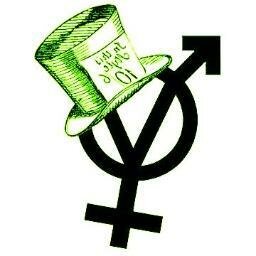 ::.. =[]= ..::
::.. =[]= ..::  ::.. =[]= ..::
::.. =[]= ..:: 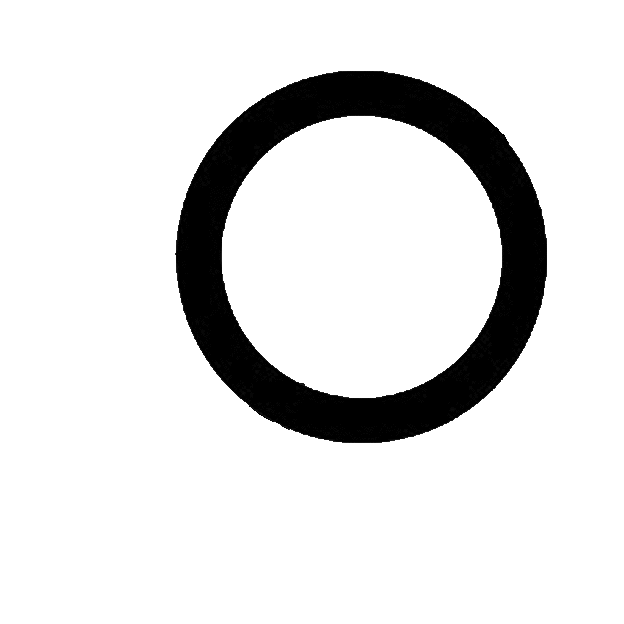 ::.. =[]= ..::
::.. =[]= ..::