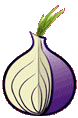Configuring your client and connecting over Tor
In order to connect to our IRC using Tor you will have to configure a few things.
Notice: Tor uses two different ports: 9050 and 9150 . If you will not be able to connect with 9050, you can try with 9150
First thing is to set up your mIRC to use Tor as a tunnel/proxy. Check the About Tor section if you haven’t already then follow these instructions:
- Press Alt+O to open the options dialog.
- Go to Connect -> Proxy section.
- Under Connection select Both.
- Under Protocol select Socks5.
- Under Hostname enter “localhost” or “127.0.0.1” (without quotes).
- Under Port enter “9050” (without quotes).
- Press OK.
So how do I setup XChat wit tor?
Once Tor is setup we will change some XChat variables to redirect traffic through the local Tor proxy. Copy and paste the following into your XChat client:
/set net_proxy_type 3
/set net_proxy_port 9050
/set net_proxy_use 0
Default command for connecting on XChat
Now add the hidden service to your network list, add a new network in the network list and name it something. Then enter the following as the server to use:
Check “Use SSL for all servers in this network”, “Accept invalid SSL certificate”. Done. XChat is now setup to connect to the hidden service.
Default command for connecting on mIRC is /server -m [port].
The default IRC port is 6667 Note! Mandatory Cgan does not use none SSL connections replace 6667 with +6697
- You can follow any responses to this entry through the .
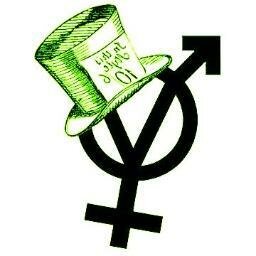 ::.. =[]= ..::
::.. =[]= ..::  ::.. =[]= ..::
::.. =[]= ..:: 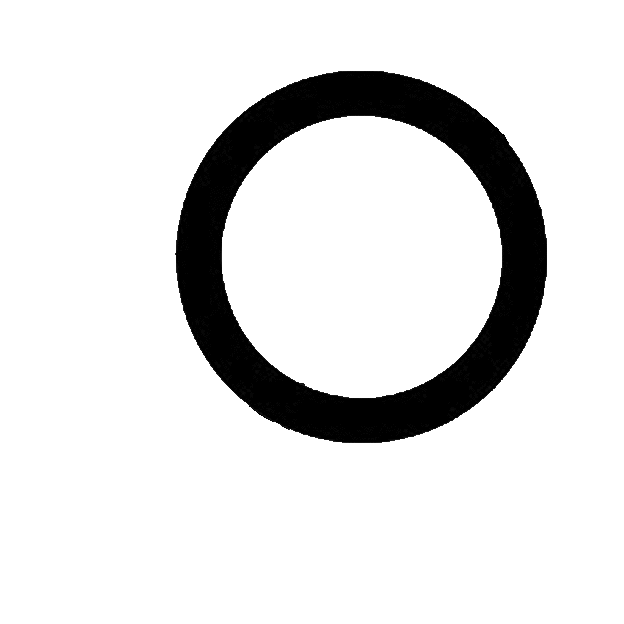 ::.. =[]= ..::
::.. =[]= ..::