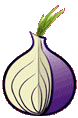More and more, governments and corporations attempt to read your personnel network communications. From the illegal wiretaps by National Security Agency (NSA) to Sweden’s new law requiring all network traffic originating to or from Sweden be archived, no one is safe. A recent study even showed one out of every three system administrators viewed resources, including your private data, to which they were not allowed access. Being these individuals have access to the network path, network based encryption can not be the only answer (think MitM attacks). Fortunately, Off-the-Record (OTR) messaging provides a solution around this issue.
What is jabber?
Jabber is an open standard for instant messages as well as voice and video chat. With jabber, you can send and receive messages between corporate services like Google Chat, as well as activist providers like riseup.net or autistici.org.
OTR provides four major points to help ensure private conversations: encryption, authentication, deniability and perfect forward secrecy. This page discusses these points in greater detail.
Installation and Configuration Pidgin
The first step is to download the latest version of pidgin from pidgin homepage. Then download theOff-the-Record Messaging plugin for pidgin.
Installing Plugins
Windows
- Download, and if necessary, extract the .dll file.
- Move the resulting file to %APPDATA%\.purple\plugins
Now when you open the Plugins dialog in Pidgin or Finch, the plugin should show up.
Unix/Linux
- Download, and if necessary, extract the .so file.
- Move the resulting file to ~/.purple/plugins
Now when you open the Plugins dialog in Pidgin or Finch, the plugin should show up.
- Don’t have a jabber account, register a jabber account here
- Cyberguerrilla jabber setup
- Internet Relay Chat (IRC) with Off the Record (OTR) Encryption Background
- You can follow any responses to this entry through the .
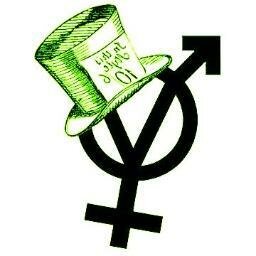 ::.. =[]= ..::
::.. =[]= ..::  ::.. =[]= ..::
::.. =[]= ..:: 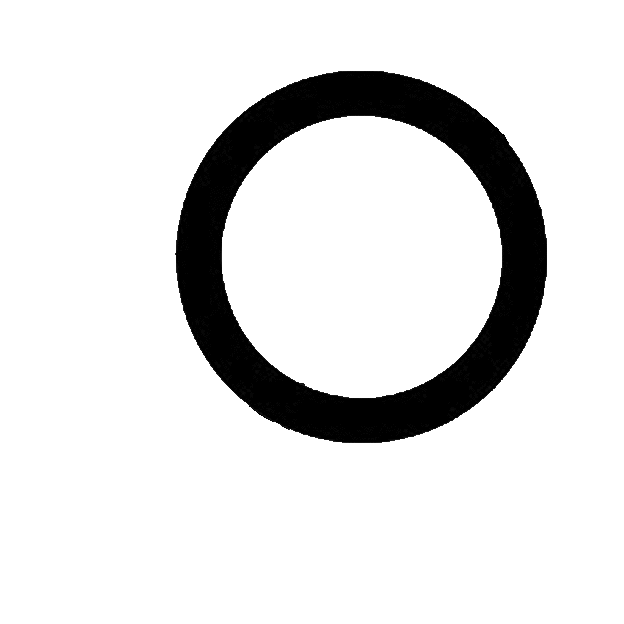 ::.. =[]= ..::
::.. =[]= ..::