Question AI Extension: What It Is and How It WorksIf you’ve ever wanted more accurate, instant help while studying online, the Question AI Extension might catch your attention. It’s designed to offer precise, context-aware answers right in your Chrome browser, whether you’re typing a question or sharing a quick screenshot. But how exactly does it manage to cover so many subjects and provide step-by-step solutions? Before you decide if it’s the tool you’ve been missing, there are some surprising details you should consider. Core Functionality of the Question AI ExtensionThe Question AI Extension is designed to provide users with context-aware answers directly within Chrome or Chrome-based browsers. The extension enables users to remain on their current tab while submitting inquiries, either by typing questions or uploading screenshots using its Flexible Input feature. The system employs artificial intelligence to analyze these requests quickly, delivering clear and tailored responses. Users can customize their interactions by selecting different response styles or specifying categories related to their queries, which can help ensure that the information received aligns with their needs. Additionally, the extension offers a Step-by-step AI feature aimed at breaking down complex topics into more manageable explanations, facilitating better understanding. This tool is available at no cost, making it accessible to a wide audience seeking assistance with various queries. The extension effectively stands out for its ability to simplify information while remaining user-friendly and efficient. Supported Subjects and Use CasesQuestion AI is designed to assist students across a variety of academic subjects, including math, chemistry, history, English, biology, and physics. This versatility allows it to cater to diverse educational needs. Students have the capability to scan questions or upload PDFs for the AI to analyze, facilitating tailored responses to their inquiries. In mathematical contexts, the advanced calculator integrated into the platform provides support for both basic arithmetic and more complex equations, ensuring precision in calculations. The system is equipped to offer real-time, subject-specific feedback, which can enhance a student's understanding of concepts by delivering insights promptly when they're needed. Additionally, the option for custom categories allows educators and students to adapt the AI's functionalities to align with specific curricula, thereby enhancing its role as an academic resource. Step-by-Step Solutions and Learning SupportWhen addressing complex assignments, the Question AI Extension offers a methodical approach to problem-solving by providing clear, step-by-step solutions. Users can upload screenshots of their academic tasks and receive a comprehensive breakdown of challenging material. Utilizing advanced natural language processing, the extension generates structured and precise explanations that align with the user’s learning needs and academic level. Additionally, it allows for customization of response styles to enhance the educational experience. By systematically breaking down intricate subjects into more digestible segments, Question AI Extension aims to facilitate understanding and improve users' confidence in managing their academic responsibilities. Key Features at a GlanceThe Question AI Extension offers several notable features designed to assist users with academic and professional inquiries. This tool provides immediate, context-sensitive answers directly within the Chrome browser, which can streamline the process of obtaining information and support. Users have the flexibility to ask questions through both text input and screenshots, enhancing the efficiency of homework assistance and research tasks. The extension allows users to customize response styles and topics, which can improve the relevance and accuracy of the feedback received. This capability is beneficial for users who require specific types of information or prefer certain presentation formats. Additionally, the tool is advantageous in simplifying complex subjects, thus aiding comprehension for students and researchers alike. The Question AI Extension is available at no cost, making it an accessible resource for various educational and professional needs. Question AI offers multi-platform accessibility by ensuring seamless integration across iOS, Android, and web browsers. This functionality allows users to transition between devices—such as phones, tablets, and computers—while maintaining consistent access to features. The intelligent browser extension is compatible with Chrome and similar browsers, enabling users to perform queries without needing to navigate away from their current webpage. Additionally, users can upload documents, such as PDFs or screenshots, across any platform, facilitating research and learning. The interface is designed to accommodate various user needs, catering to both students and professionals who require information retrieval while on the move. Overall, the multi-platform support enhances usability and accessibility, making Question AI a practical tool for diverse user scenarios. How the Screenshot and Scan-to-Solve Feature WorksQuestion AI includes a feature known as Screenshot and Scan-to-Solve, which allows users to capture complex problems from textbooks or assignments by utilizing their device's camera. Users can take a screenshot or scan the particular problem, removing the need for manual input. The application employs advanced algorithms to analyze the captured content and provides answers in real-time. This functionality is applicable across various subjects, notably in math and science, and includes step-by-step explanations to aid users in understanding difficult concepts. The tool is accessible on both desktop and mobile devices, allowing for immediate assistance with just a simple scan. Response Quality and Customization OptionsQuestion AI's extension is designed to provide clear and accessible answers to complex topics. Its response quality enables users to receive immediate and contextually pertinent answers directly within their browser, which minimizes disruption to their workflow. The tool offers customization options that allow users to select specific categories for the responses, ensuring that answers are tailored to individual learning needs. Additionally, Question AI accepts both text queries and screenshots, demonstrating its versatility in addressing various question types. This functionality makes it a practical resource for enhancing understanding efficiently. User Experience and Community FeedbackThe user experience of Question AI is reflected in its 4.5-star rating on Google Play, which indicates a generally positive response from users regarding its functionality for homework assistance and study support. Users frequently highlight the platform's user-friendly interface and the accuracy of the answers provided, suggesting that a clear design contributes to its effectiveness for educational purposes. However, there are noted limitations associated with the application. Users of the free version have reported inconsistencies in performance, and the presence of ads can disrupt the learning experience. Additionally, some users mention a learning curve when attempting to utilize all of the application's features effectively. It's important to consider these drawbacks in the context of traditional tutoring options, as community feedback suggests that these factors may impact the overall utility of the application compared to face-to-face tutoring. Pricing Structure and Subscription OptionsQuestion AI offers a free version that allows users to access its basic functions. However, the subscription plan, which starts at $8.99 per month, provides significant enhancements. This pricing structure unlocks advanced features specifically tailored for AI Homework, which can facilitate more effective study sessions. The subscription options cater to various learning needs, presenting flexibility in access for a diverse user base. Users who opt for the paid plan gain access to additional support across multiple subjects, along with advanced calculators and PDF homework assistance. The benefits associated with the subscription may enhance the educational experience when compared to the functionalities available in the free version. The market for AI-powered study tools has expanded significantly, providing numerous resources for students to enhance their learning experience. Decopy AI Homework Helper offers a variety of customizable writing styles and free, step-by-step solutions, appealing to those who require tailored assistance. Conversely, ChatGPT can facilitate conversational support, although it doesn't process images, which may limit its utility for certain subject areas. For mathematics, Photomath allows users to upload images of math problems and receive instant solutions, which can be particularly useful for visual learners. Chegg Study, while positioned at a higher price point, provides comprehensive access to textbook solutions and expert help, which can be beneficial for students seeking in-depth explanations. Finally, Question AI presents multi-platform compatibility, advanced calculator functions, and competitive pricing, aimed at simplifying the academic experience for users. ConclusionWith the Question AI Extension, you’re getting more than just quick answers—you’re unlocking smarter study sessions and deeper understanding across subjects. Its step-by-step solutions, customizable responses, and multi-platform support make it a valuable companion whether you’re a student or professional. If you want efficient, effective help right in your browser, this tool’s designed with you in mind. Explore its features, check out your options, and see how it can boost your learning today. |
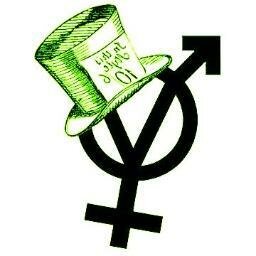 ::.. =[]= ..::
::.. =[]= ..::  ::.. =[]= ..::
::.. =[]= ..:: 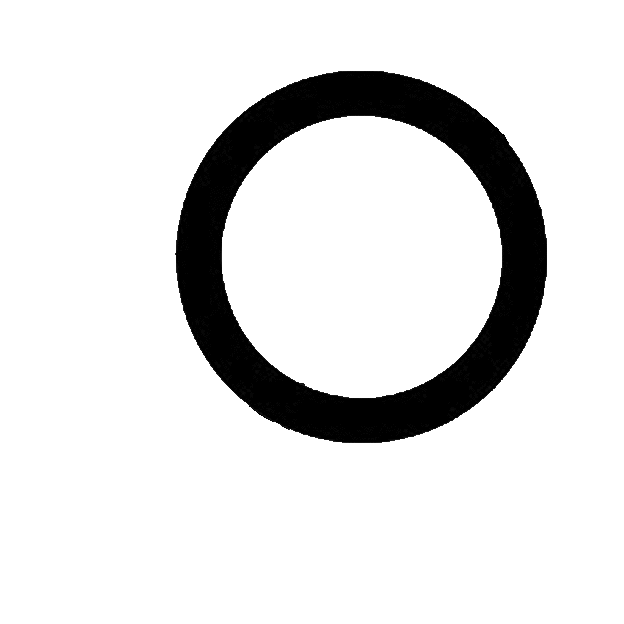 ::.. =[]= ..::
::.. =[]= ..::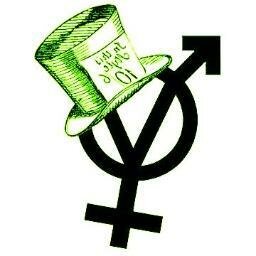 ::.. =[]= ..::
::.. =[]= ..::  ::.. =[]= ..::
::.. =[]= ..:: 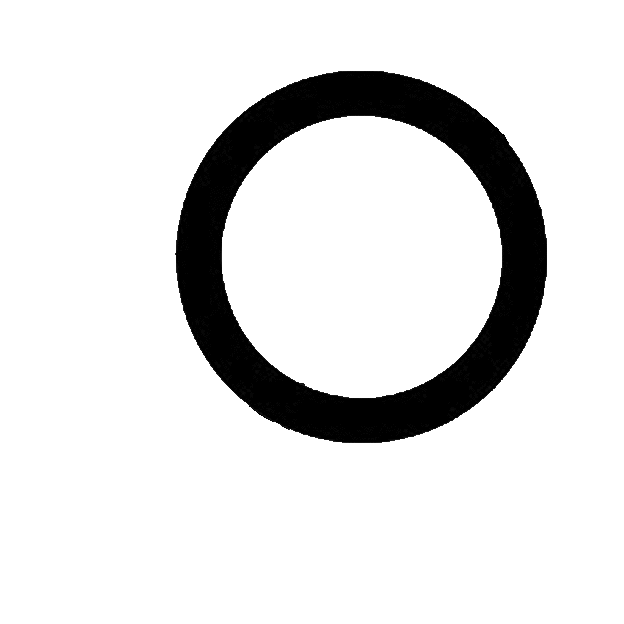 ::.. =[]= ..::
::.. =[]= ..::